Controlling HttpOnly Cookies
Browser cookies served from PeopleSoft are marked as HttpOnly by default starting in PeopleTools 8.57. HttpOnly cookies prevent client side scripts
from accessing the cookie. There are many scenarios where you may want to access a PeopleSoft cookie via JavaScript in the browser. You can
disable the HttpOnly flag for a PeopleSoft cookie by specifying the cookie name on the Browser Cookie Rules grid on the Cookie Rules tab of
the Web Profile.
Using the Web Profile configuration for disabling HttpOnly flags for cookies works well, but there are scenarios where the developer may want to
control whether the HttpOnly flag is set for a cookie. Unfortunately, the delivered Cookie class used for creating cookies in PeopleCode does
not provide a way to set the HttpOnly flag. If a developer wants to disable the HttpOnly flag for a cookie via code, then they can use the
SetHeader method of the %Response class to create the cookie manually.
%Response.SetHeader("Set-Cookie", "MyCookie=123; path=/");
This results in the cookie being marked as non-HttpOnly in the browser.
PeopleSoft cookies being served as HttpOnly by default is a great security enhancement. However, this seemingly small enhancement can cause some severe issues for customers upgrading to 8.57 that require cookies to be JavaScript accessible. Understanding the demonstrated techniques to override this delivered behavior will surely help resolve these potential post-upgrade issues.
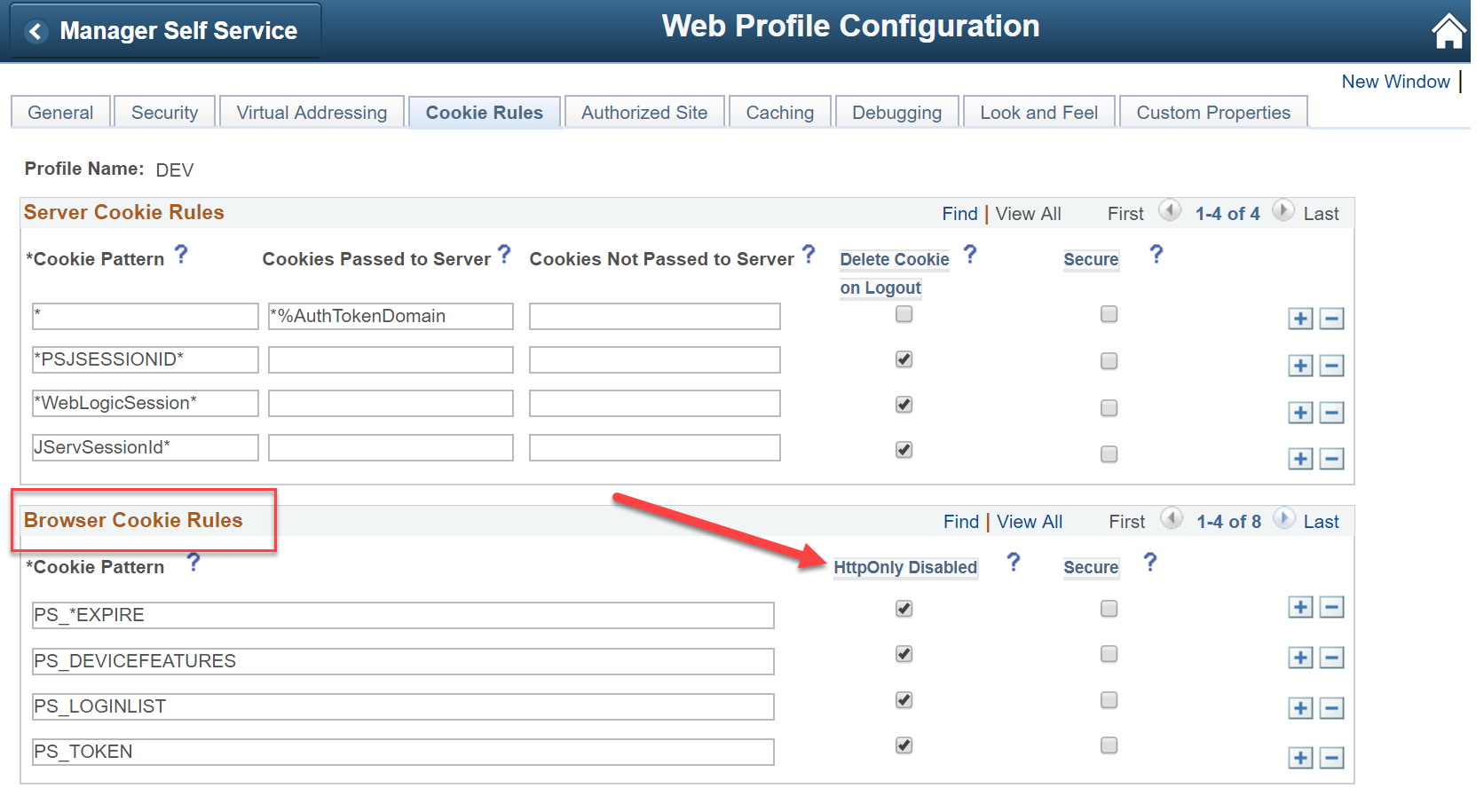

Leave a comment
Your email address will not be published. Required fields are marked *